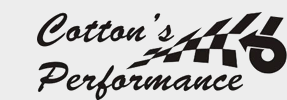
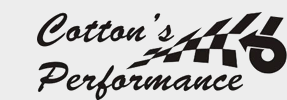 |
|
|||||||
| Electronic Tuning Chips, scan tools, aftermarket engine management |
 |
|
|
Thread Tools | Display Modes |
|
#1
|
||||
|
||||
|
Custom Chip for Turbo Buick I Turbo TA
Version 5.6 Please read before installing! 1. Before installing the chip, disconnect the power to the ECM by unplugging the orange wire with the black connector by the battery. This resets the ECM's memory so it can re-Iearn with the new chip. 2. After gaining access to the ECM and removing the cover, remove the old chip, and carefully insert the new chip. Sometimes you may have to squeeze the sides of the chip slightly for it to fit into the socket. The chip will only go in one way. The notch on one end of the chip should be the same direction as the notch in the ECM socket. 3. Reconnect the ECM power wire. (Important! Always reset the ECM when changing chips, even from one TurboTweak chip to another TurboTweak chip.) . 4. The chip will work fine with either a stock MAF, or a Translator LT1/LS1 MAF setup. For cars with a stock type MAF, it must have at least one screen in it. If you have a Translator, the switches inside the Translator box must be set correctLy to work with this chip. The "MAF BASE" must be set for your MAF sensor (the settings should be listed on the back of the Translator cover), "MAF wor should be set to "0" (it will have no affect with this chip). The four small on/off switches should be ON, ON, ON, OFF, in that order. If you have a Translator+, the spark adjustments will work normally. 5. Turn the key on. The "Service Engine Soon" light should come on, blink once and stay on. If, after installing the new chip and turning the key on, the "Service Engine Soon" light flashes on and off rapidly, do not start the car. Try to re-insert the chip, checking for bent pins. Also, check the ECM chip socket for any pins that are bent in too far, possibly making poor contact with the Chip. The ECM socket pins can be carefully bent back out with a pin or needle. If the SES light still flashes, then the chip may be defective, or damaged during Shipment, and will need to be replaced. Some post offices are using X-ray equipment that has damaged chips in the past. 6. Set the fuel pressure to 43psi (vacuum line off) to start with and tune from there. For an emissions chip, start at around 38psi. Some cars may need to have the fuel pressure higher or lower to run their best. 7. The very first time you start the car with a new chip, the idle may flare up to around 2000rpm. This is common, as the ECM has lost track of the idle air control motor's position. Simply turn the car off and wait about 5 seconds, then restart. The idle should return to normal. 8. This chip utilizes an open loop idle mode for smoothness (not emissions chips). The first time the car is run, open loop idle mode will not be enabled. This is to allow the BLM's to learn quicker. Once the car is warmed up and driven around, the next time the car is started, open loop idle will be enabled for a smoother idle. 9. The car may need to be warmed up and driven around for the ECM to re-Iearn, in order for it to run its best. Once the car is warmed up (160°F), most of the learning can be done in about 15 minutes of city driving. Open loop idle will not be enabled until the ECM has "learned" and the car is restarted the 2nd time (does not apply to emissions chips). |
|
#2
|
||||
|
||||
|
Adjustment Procedure
To adjust the programmable features, you will need a scantool that can display LV8 and BLM (L8 and BL on Scanmaster). Select a parameter: 1. With key on/engine off, look at LV8 on your scantool. It will display the parameter you will be adjusting. It should display "0" to begin with. 2. Press the gas pedal fully and release 3 times, except on the 3rd press, hold it to the floor. Like this: 1. Press/Release 2. Press/Release 3. Press/Hold -- don't let go! You must complete this sequence in under 3 seconds! If not, you'll have to turn the key off, then back on to start over. 3. Keep holding the gas pedal. After about 2 seconds, LV8 will start to cycle from 1 to 4, over and over again. 1 = WOT Fuel - Overall (all gears including 1st gear) 2 = WOT Fuel - 1st gear only (don't adjust this if you have no MPH signal) 3 = WOT Timing, 1sl/2nd gear (applies to all gears if you have no MPH signal) 4 = WOT Timing, 3rd/4th gear (don't adjust this if you have no MPH signal) 3. When you get to the parameter you want to adjust, release the gas pedal. Wait a couple seconds to make sure the number stopped on the parameter you wanted. Adjust the parameter you just selected: 4. Switch your scantool over to BLM. This will show you what the current setting is of the parameter you selected. 5. If you want to change the setting, press the gas pedal a little over half way and the number should start rising. When it gets to its maximum, it will start over at its minimum and keep going. When you get to the number you want, release the gas pedal. If you push the pedal all the way to the floor, it will increase faster (too fast for some scantools), which is good for users of Directscan, which has a much faster update rate. 6. Key off and the process is complete. If you want to adjust another parameter, key off and back on, and start the process over. The key off/key on motion can be very quick. You do not have to wait any certain amount of time. Notes: If the battery or ECM is disconnected, the memory will be erased and your settings will be lost (they will' return to the default 128). I recommend periodically looking at the saved values to make sure they have been retained. Sometimes bad battery cables, a bad starter, bad ignition switch, etc. can cause the ECM to lose its memory when starting the car. Troubleshooting If you can't get the adjustable parameters to work, then the TPS is probably not adjusted correctly. Make sure the TPS voltage reads .40-.46 in the throttle closed position, and 4.20-4.60 when your foot is to the floor (engine off/key on). |
|
#3
|
||||
|
||||
|
Sensor Readings and Adjustments
Fuel pressure: Start at 43psi (vacuum line off). Should drop about 5-8psi with line on. Adjust +/- 3-4psi to where car runs the best. TPS: Set the closed throttle TPS to .40-.46 volts. Set the WOT position to 4.20-4.60 volts, do not exceed 4.8 volts. lAC: Car warmed up in Park, around 10-30. Oxygen sensor: Car warmed up at idle, .750-.850 is typical. At WOT on pump gas, .780-.850 is typical. At WOT on race fuel or alcohol injection, .750-.800 is typical. Take WOT 02 readings in 3rd gear for consistency. The reading will generally be higher in the lower gears and drop some by the time you get to 3rd gear due to the 02 sensor heating up. These readings are typical for Scan master, Directscan, and Turbolink. Other scantools may read differently. Programmable Features There are 4 areas of this chip that can be adjusted by the user: WOT Fuel, WOT 1st Gear Fuel, WOT Timing for 1st/2nd gear, and WOT Timing for 3rd/4th gear. You do not have to adjust these, but it offers you a way of fine-tuning the chip for your car or conditions. You will need a scan tool that can display BLM and LV8. Scan master, Turbolink, Directscan, OTC, should all work fine. Use Caution! The adjustments available to you with this chip have the capability to do serious harm to your engine if you do not monitor your fuel mixture and knock retard with some type of scanning device. Parameter 1 - WOT Fuel Adjustment - Overall This feature will add or subtract from the default wide open throttle (WOT) fuel in order to make the fuel mixture richer or leaner at WOT (in all gears). The adjustment range is +/-20%. The default number shown.on your scantool is 128 which means no change, the minimum is 102, which is -20%, and the maximum is 154, which is +20%. This adjustment is applied when boost exceeds about 12psi. With smaller injectors, you may have already have max fuel, or close to it, so this adjustment might not add anymore fuel in that case. -~~-~----;:;---~- ~~-~~ - ~-----------I - -- -parameter 2 - WOT Fuel Adjustment _1st Gear Fuel Same as WOT fuel adjustment except applies to 1st gear only. This is added or subtracted from any adjustment you might have made to the Overall WOT fuel above. Use this setting to adjust your fuel mixture to help launching and 60' times at the track. If you have no MPH signal (no VSS), don't use this adjustment. Parameter 3 - WOT Spark Timing, 1st/2nd Gear Adjustment This feature will add or subtract from the default timing in 1st and 2nd gear at WOT. The default number shown on your scantool is 128 which means no change. When the number is raised, each number equals .35 degrees. So if you raise the number to 131, you have added about 1 degree of timing. The max is 154, which is an additional 9.1 degrees. The min is 102, which subtracts 9.1 degrees. Be very careful when running rump gas (91-94 octane), as it generally cannot tolerate much more than 18- 20° total timing at full throttle. 1s /2nd gear can sometimes tolerate a little more. Parameter 4 - WOT Spark Timing, 3rd/4th Gear Adjustment Same as 1st/2nd gear except applies to 3rd/4th gear. If you have no MPH signal (no VSS), don't adjust this. Be very careful when running pump gas (91-94 octane), as it generally cannot tolerate much more than 18- 20° total timing at full throttle. You can see where any parameter is currently set by turning the key on (engine off), set your selected parameter to the one you want to see (see next page on how to select a parameter), then look at BLM on your scan tool. By default, all parameters should be at 128 if the ECM was reset correctly during the chip install. For Directscan or Power Logger users, the parameters will display on the bottom row of the BLM grid. The last 4 cells in the grid are parameters 1, 2, 3, and 4, in that order. |
|
#4
|
||||
|
||||
|
Click attachment
|
|
#5
|
||||
|
||||
|
Click
|
 |
| Bookmarks |
|
|